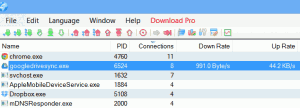I love Dropbox, but I use it for work and personal things. I thought it might be nice to segregate those out and put my personal stuff on Google Drive and leave Dropbox just for work. So I transferred some files over on my local computer, fired up Google Drive and everything ground to a halt. Google Drive took my connection to its knees, somehow throttled my overall bandwidth and rendered my internet connection completely unusable, even when Google Drive is paused.
Yup, you read that right. Google Drive in pause mode, not transferring anything, somehow managed to eliminate about 90% of my bandwidth. I’ll come back to that, but first I’ll throw out a couple of comparison points between Google Drive and Dropbox.
- Most importantly, Dropbox has never noticeably affected the performance of my computer in any way. It works quietly and efficiently in the background without doing any harm and doing much good.
- Dropbox allows a lot more granularity in folder selection. Using the Advanced Settings in Selective Sync you can tell it which folders not to synchronize. Google only lets you control the top-level folders.
- If you pause Google Drive and then reboot your computer, it springs into inaction again. Dropbox remembers your preferences.
There’s probably more, but the performance issues are the complete deal breaker for me anyway. Check out these results from SpeedTest.net:
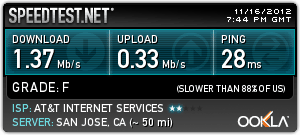
This is with Google Drive Off.
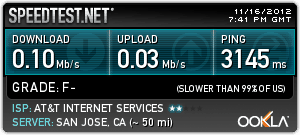
Even though G Drive is PAUSED, look what it does to my connection.
Seriously? Just turning Google Drive on and letting it sit there idle, not transferring any files, and my ping time goes up from a reasonable 28ms to a dismal 3145ms? Over three seconds to get a first ping back from the server?
Why don’t I have a screenshot for when Google Drive is actually transferring something? Simple: if I try that, my connection times out and I get a “Download Test Failed” message. Meanwhile, Google Drive will actually seize up and say that the synchronization failed. And yet, even when Google Drive has supposedly given up on synching, it manages to do something with my connection to bring it to a halt. I’ve done this over and over again and the results are completely predictable. If I kill Google Drive, the bandwidth comes bouncing back. Turn it on and everything dies.
But here’s the thing — Google Drive isn’t actually sucking up that much bandwidth. With it off, I should have .33Mbps upload, which is 330Kbps. But with Google drive on, it is only able to use about 44Kbps. So somehow not only does it hog almost all of the available bandwidth, it dramatically reduces that bandwidth. Furthermore, even though Google Drive is using practically no downstream bandwidth on this first sync, it completely destroys my download speed even when Google Drive is paused. Check out this output from NetBalancer (great tool by the way):
Notice that Google Drive is only using 8 connections and is running at only 44Kbps. You wouldn’t think this would bring everything else down, but it does.
So in short: Dropbox still rules the roost.